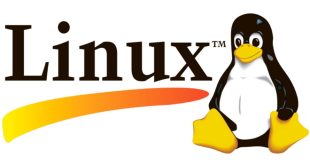Call for applications for the 10th edition of the UNESCO-Equatorial Guinea International Prize for Life …
The National Commission of Free Software in collaboration with the University Djillali Liabes, Sidi Bel …
The University of Oran 1 Ahmed Ben Bella announces the opening of the call for …
The Directorate of Human Resources informs class “A” lecturers of the opening of the fifty-third …
The Algerian Journal of Humanities is an indexed, international, peer-reviewed, bi-annual and free of charge, …
 University Oran 1 – Ahmed Ben Bella University Oran 1
University Oran 1 – Ahmed Ben Bella University Oran 1